It has been close to drive me nuts.
I checked the internet for getting hints how to make it work and after 2 hours I have been successful.
I used:
the Wistro 360
a Yongnuo YN622C TX as sender
a Yongnuo YN622C as receiver
a short sync cable (important to get the syc running)
a Bowens S Type T-bracket adapter
a foldable Beauty dish, including diffuser to get a kind of real life scenario
If you want remotely change the flash power, a Godox FT-16 remote control in addition.
I struggled getting the synch running by only using the hss capabilities of the yonguos.
You can trigger the flash, but I haven’t been able to get the shutter in sync.
First of all, you have to set the Wistro in HS Mode by pressing the mode and the set button simultaneously.
After that you can see the sH sign for HSS/SS on the display.
Connect the Godox receiver at the usb port, if you want to use remote power control.
Connect the yongnuo YN622C receiver via a flash sync cable (haven’t found that at the net,
but using native HSS over the yongnuos and a 6D did not work for me, half of the picture remained in darnkess).
Connect the yongnuo YN622C TX (or a second YN622C) to the 6D.
I the second menu folder go to external speedlight control/flash function settings and set the mode to HSS.
Now you can user supersync mode at your 6D.
Sounds easy? Yes, it is, but figuring out, that native HSS doesn’t work and you will only be in sync if you connect the Wistro over a synch cable has taken me a while.
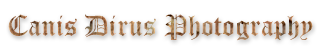
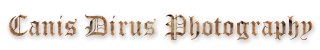


Sorry, the comment form is closed at this time.